Video conferencing is the closest thing we have to face-to-face communication. While some of us might still not see our colleagues in person, online conferencing platforms make effective collaboration possible.
Certain technological advancements have made remote work the ideal set-up for businesses in the midst of the global pandemic. For example, e-commerce platforms and mobile applications have made it possible for certain businesses to expand their client base remotely, even during lockdowns.
However, we cannot shrug off the fact that these innovations are the product of constant brainstorming and collaboration behind the scenes. This is where the challenge comes in since excessive online meetings and virtual conferences can lead to Zoom fatigue. Ironically, this can make it harder for employees to collaborate.
So, before you call for yet another Zoom meeting, it might help to consider whether the benefits outweigh the costs for your purpose. Let’s take a look:
Advantages
Quicker Decisions
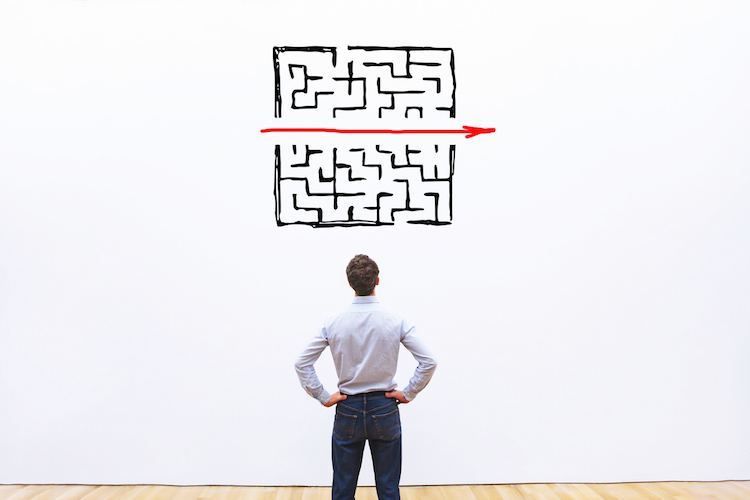
21st century businesses rely on accuracy and agility. Your remote teams have to be fast and efficient when relaying information and this can be difficult to do over email.
Video conferences, on the other hand, enable quicker decision making for time-sensitive issues. Here, you can demand immediate answers and updates. For instance, you can use them to promptly intervene if there is a misunderstanding between different departments.
Doing damage control is also easier over video calls compared to instant messages or telephone calls. Being able to see the facial expressions of everyone involved makes it easier to gauge the situation – and to act accordingly.
Collaborative Work

Technology has made it possible to reach pretty much anyone all over the world. It’s now no longer unusual to cater to clients and customers from different regions. Or to employ people on the other side of the globe. And with social media and the internet, real-time interaction is very doable.
If you have different branches in Asia, Australia, or Europe, video conferences can facilitate active collaboration via tools like screen sharing, remote control, and whiteboard commenting. This way, everyone can see the same file simultaneously and make comments and corrections instantly.
Unique Opportunities

Perhaps the biggest advantage brought about by video conferencing is the opportunity for international trade and employment. You can close a business deal or hire a skilled virtual assistant without even leaving your seat!
Video conferences have also made it possible to expand your business without any travelling costs. They also remain critical to making the most out of the business ventures, trends, and opportunities that have sprung up as remote work grows in popularity.
Disadvantages
Vulnerable To Network Instability

A stable internet connection is key to keeping the world connected even as nations lock down borders. Remote work is virtually impossible without it, for instance. Therefore, it’s important for you and all your remote team members to each have a strong and stable connection.
Video calls require more bandwidth compared to emails, instant messaging, or even audio calls. Thus, it would be difficult to require your remote workers, especially those in remote areas, to participate in such. Otherwise, you might just get frustrated by the constant lagging, blurry video feed, or delayed feedback.
Can Hamper Collaboration

A paper recently discovered that excessive video conferencing can actually hamper collaboration. Apparently, this is due to the pressure that remote employees feel whenever a superior or team member is talking to them with the camera on.
According to the researchers, on-cam conferences give everyone the ability to see and mirror the facial expressions of all participants. For example, if you’re frowning while listening to your remote worker’s report, it can make him/her anxious. (Even if your facial expression has more to do with your dog peeing in the corner than the contents of their actual report.)
So, think twice before you require your remote team to turn on their cameras during team calls.
Video Call Fatigue

Actively communicating with your remote team is always good. But requiring them to join every video conference? Not so.
Sometimes, remote employees can feel overwhelmed with work. They may not always be in the right zone to listen to you, especially if it’s already beyond working hours.
Thus, always schedule your video conferences ahead of time and keep them short and simple. Be clear about your agenda and then go straight to the point. That way, your remote teams can go into the call knowing what to expect and how to prepare.
As a business leader, you have to weigh different options when deciding which option is best for your team. And of course, it always pays to get professional support from experienced industry partners.
Remote Staff has been assisting AU entrepreneurs like you with sourcing Filipino remote talents for more than a decade. We won’t just help you hire the right people, but we will also provide you with the right platform and onboarding so you can manage and monitor them with as few hiccups as possible.
Call us today or schedule a call back so we can get started.
Serena has been working remotely and writing content for the better part of the last decade. To date, she's written for Pepper.ph and Mabuhay Magazine, among others, and has churned out more than a thousand articles on everything from The Basics of Stock Market Investing to How to Make Milk Tea-Flavored Taho at home. Hermits, aspiring hermits, and non-hermits with interesting project propositions may email her at serena.estrella10@gmail.com.




















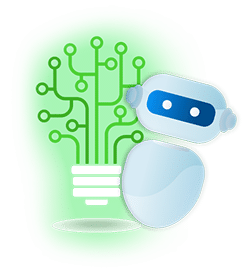



 Zero Recruitment Fee
Zero Recruitment Fee