The new year is a great time to evaluate your goals -and set some new ones.
If you work remotely, take time to reflect on how you can optimise your current setup for greater productivity and less distraction. On the other hand, it can be difficult for remote teams to hold goal-setting and hold brainstorming sessions. They don’t exactly interact face-to-face, after all.
Does this sound like you? Worry not. You and your team can focus on ways to increase productivity and reduce distractions instead!
Read on and discover various New Year’s Resolutions that can help you work from home more efficiently and effectively this year.
Create a Schedule With Shared Responsibilities

One way to increase productivity and reduce distractions for remote workers is to create a schedule with shared responsibilities.
If you haven’t already, sit down with your team and clarify everyone’s roles and responsibilities. You want everyone to understand what is expected of them and when their deliverables are due. This will also help eliminate any confusion, and ensure that everyone is on the same page.
Furthermore, this prevents any overlapping at work and ensures that everyone has enough time to complete their tasks.
Use Technology to Stay Connected

Technology can be a great way to stay connected with your team and remain productive. But only if you use the right sort.
Email? Eh, not so much. I’m talking about video conferencing, live chat software and file-sharing platforms. Using these tools will allow you and your team to share, present new ideas, and collaborate on projects more seamlessly.
(Do watch out for Zoom fatigue, though.)
Schedule Regular Meetings

Scheduling regular meetings with your remote team is another New Year’s resolution worth exploring.
I’m not just talking about daily check-ins or short status updates either. Ideally, these short weekly meetings should allow everyone to share their progress and discuss any issues they might have encountered throughout the week. Preferably before Friday rolls around again.
This way, you and your team can address issues more quickly – and ensure that nothing falls through the cracks!
Turn Off Notifications While At Work

It can be tempting to check your phone while you’re constantly working, especially if you’re just at home.
This might seem like a harmless distraction, but let’s face it. It’s often a slippery slope to procrastination.
Sure, you can try to limit your notifications, but why not just turn off unnecessary ones completely during working hours? Do you really need to know who just double-tapped your latest selfie on IG? Right now?
Yeah, I didn’t think so either.
Besides, you can always set your phone to turn these back on after work.
Create a Fixed Schedule – and Stick to It

Another helpful strategy is to create a set schedule for working.
Yes, I know we’ve mentioned this time and time again, but only because most of us rarely follow it. Granted, it’s not always easy because it involves a lot of self-discipline and sticking to your commitments.
To be more effective at this, first, identify what type of person you are. For instance, are you a night owl or an early bird? Once you’ve established that, set your work schedule accordingly.
So, if you’re a night owl who is at their most productive around midnight, avoid scheduling any meetings for that time slot. Allot it for working on your deliverables instead.
And if you’re more productive in the mornings, tackle your most difficult tasks shortly after you get out of bed. Save your meetings for afterwards so you can work while you’re at your peak.
This might take a few tries to get right, but once you do, you’ll find it a lot easier to get things done. Ditto for your remote co-workers.
Establish Boundaries

Setting boundaries with coworkers is key whether you work remotely or in a traditional office. There are only 24 hours in a day, so bear that in mind when you’re tempted to chat away with your colleagues.
By all means, be friendly, but do set clear boundaries at work to minimise interruptions. Besides, do you really want to get roped into your colleagues’ personal issues? Of course not.
It’s also important to set clear boundaries about when it’s okay to contact you about work – and when it isn’t. Tempting as it may be to answer “just one email” after dinner, you don’t want to give the impression that you’re available 24/7. Take that time to rest and recharge instead.
All these resolutions might sound pretty basic, but when you work with a remote team, there’s a lot of room for adjustment. So take these guidelines and try them out to figure out what works best for all of you.
Still looking for people to make up your dream remote team? We’ve got you covered. Remote Staff has been assisting AU SMEs and entrepreneurs like you with finding, hiring, and onboarding skilled remote workers from the Philippines since 2007. In addition, we also provide management support — so that you can have one less thing to worry about this coming year.
Call us today or schedule a call back and let’s get started.
Serena has been working remotely and writing content for the better part of the last decade. To date, she's written for Pepper.ph and Mabuhay Magazine, among others, and has churned out more than a thousand articles on everything from The Basics of Stock Market Investing to How to Make Milk Tea-Flavored Taho at home. Hermits, aspiring hermits, and non-hermits with interesting project propositions may email her at serena.estrella10@gmail.com.


















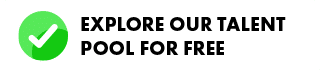

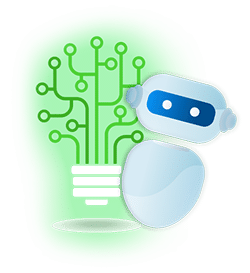



 Zero Recruitment Fee
Zero Recruitment Fee