Since 2020, many businesses have already adopted a fully remote workforce. Hence, they started adding more remote positions and some even offer WFH as a signing bonus.
However, we need to address a few lingering issues before one dives straight into a remote working set-up.
For instance, one of the biggest questions that entrepreneurs grapple with involves online security. How will you ensure optimal security for your company’s precious data?
Here are four security tips that will help you and your remote workers safeguard a secure remote working environment:
Require Mandatory Drive Encryption

Working remotely easily equates to working from anywhere. It can be at home, in a co-working space, or at the beach. While your location doesn’t (and shouldn’t) necessarily affect your productivity, it can pose cybersecurity issues.
For instance, your remote worker could lose his work computer while working in another country. Or perhaps, he might accidentally leave it open in a coffee shop. While exceedingly rare, these instances can happen. And as a result, these work devices (and your company network as a result) may be more susceptible to low-skill attacks from unscrupulous parties.
To prevent this, always require drive encryption. By encrypting work data on a hard drive, you can ensure that anyone who does not have the appropriate key or password can’t access it.
Thus, regardless of where your employees are based (and how clumsy or careless they can be), your data remains safe and protected at all times.
Always Use a VPN

No matter which industry you’re in, always use a Virtual Private Network (VPN) if you enable remote work. This enhances your security by making your data and applications accessible only to employees using the same private network.
More importantly, it gives your remote workers secure access to your digital assets without exposing them to external parties that could track them online.
On top of this, VPN’s are also easy to use. If you have an IT team, you can always ask them to handle the configuration. Afterwards, all you (and your employees) have to do is open up the appropriate application, connect, and voila! You’re already secured and protected.
Have a Simple IT Support System in Place

An IT team is indispensable to any remote work setting. With remote workers distributed across different locations, having strong tech support on hand would enable them to perform their tasks better and faster.
While your employees are crucial to your success, they can also be your weakest link when it comes to cybersecurity.
Enter your IT Support System.
Once your employees switch to remote work, your IT department should provide the necessary support to address any tech issues that may come up.
It would also be great if they can set up a remote help center where remote workers can submit requests for support at any time.
Establish Clear Cybersecurity Policies
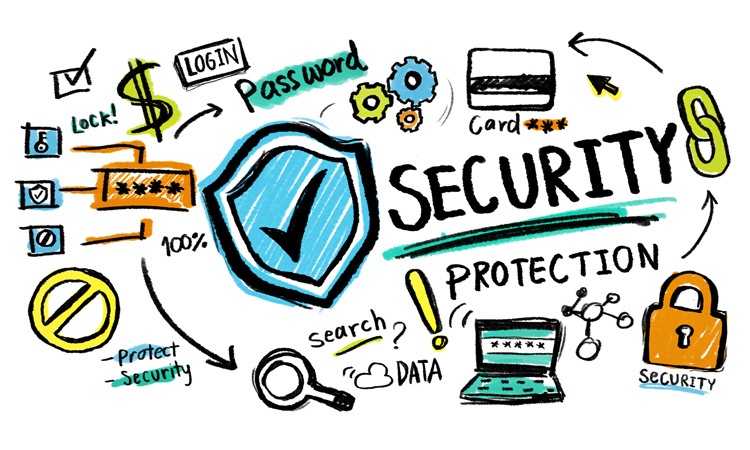
Lastly, create clear cybersecurity policies that are easy to follow. Don’t forget that many of your employees need guidance on creating strong passwords or even spotting phishing emails.
People can be careless when it comes to protecting their data and private information online. Hence, setting up user-friendly policies can greatly enhance your company’s cybersecurity.
At the end of the day, if you need additional protection or a more complex security configuration, you can always have your IT team work on it.
Setting up an effective remote work system can be complicated, but it’s always worth it.
And if you don’t know where to start, we’ve got you covered.
Remote Staff has been helping Australian SMEs and entrepreneurs like you find and hire skilled remote workers from the Philippines for the last 15 years and counting. Whether you need experienced HR personnel to draft effective policies or perhaps talented IT experts to configure security settings, you can find them all on our roster.
Call us today or schedule a callback and let’s get started.
Serena has been working remotely and writing content for the better part of the last decade. To date, she's written for Pepper.ph and Mabuhay Magazine, among others, and has churned out more than a thousand articles on everything from The Basics of Stock Market Investing to How to Make Milk Tea-Flavored Taho at home. Hermits, aspiring hermits, and non-hermits with interesting project propositions may email her at serena.estrella10@gmail.com.


















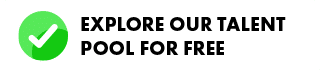

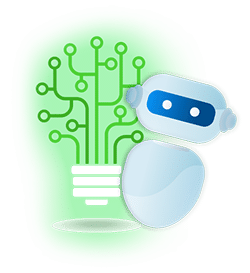



 Zero Recruitment Fee
Zero Recruitment Fee