The incident was straight out of every employer’s nightmare.
About a month or so ago, the Filipino remote work community was abuzz when an artist took to Facebook to air her grievances against a former remote employee. Apparently, the client hired the latter on a probationary basis to manage her social media accounts. The worker’s initial performance did not prove satisfactory, so the client let her go after the trial period and compensated her as agreed upon.
Except the story doesn’t end there. Shortly before the said worker vacated her post, she left her employer a nasty little parting gift: she logged in to her client’s accounts and deleted ALL the content on them for the past year.
The client was absolutely livid. (Well, wouldn’t you be?) She wrote a scathing post detailing the incident, complete with photos of the remote worker in question. It went viral, and many Filipino freelancers were aghast at the worker’s blatant unprofessionalism and how it might set the entire community back.
Barring a humongous cyber attack, this is perhaps the worst thing that can happen to a remote employer.
However, I’d also like to point out two things. One is that this is an isolated incident. The vast majority of Filipino remote workers remain diligent and highly professional. Secondly, there are steps that you can (and should) take to lessen the chances of this sort of thing happening. They are as follows:
1. Strengthen your contracts.

Make sure they include clauses with stiff penalties for breaking data or client confidentiality rules. Consult with a lawyer for the appropriate definitions and penalties, and incorporate these into your contract. Depending on the nature of your data, legal action against an offending worker can also be an option.
Usually, such clauses are enough of a deterrent so long as they are clearly defined and read through by your hires.
2. Limit access to your most valuable data.

Access to your critical data should be on a “need to know” basis. This is where Gsuite’s security features come in. You can set it up so that certain email addresses (i.e., those of your remote workers) will only have access to the documents they actually need.
This way, you won’t have remote employees stumbling upon confidential docs. Or worse, accidentally modifying them.
Should an employee require access, they can simply request it from you. Thus, you would have more control over who has access to what.
3. Regularly back-up your files.

Honestly, this should go without saying. Cloud storage is great, of course, so long as you restrict access to your back-up files. External hard drives are also another option, especially if you’re wary of your data getting hacked at some point.
Ideally, you should back up your files about once a week. If you’re in the middle of a particularly involved project, back up once a day.
4. Change your passwords as soon as you let staff go.

Change-your-passwords-as-soon-as-you-let-staff-go
This is especially important if the staff in question has access to your personal email and social media accounts. You don’t want them locking you out and wreaking havoc in your name.
Choose strong passwords too. Don’t pick those that your staff might be able to guess, especially if they’re privy to your private information. The same goes for any security questions. For instance, if your soon-to-be ex-VA knows your mother’s maiden name or your favorite color, pick a different security question.
Again, I’d like to reiterate that you shouldn’t let this discourage you from exploring the benefits of hiring remote workers. If you source your team properly and have the right safeguards in place, you’ll certainly sleep better at night.
With Remote Staff, we take every measure to prequalify the applicants who make it into our talent pool. Furthermore, we take care of drafting all the client confidentiality and data security clauses in their contracts so that you don’t have to.
Best of all, Remote Staff has data retention and destruction policies in place. They’re not invoked often, mind you, but they’re a great fail-safe to have around.
So, if you wish to enjoy the perks of remote workers with complete peace of mind, give us a call today.
Serena has been working remotely and writing content for the better part of the last decade. To date, she's written for Pepper.ph and Mabuhay Magazine, among others, and has churned out more than a thousand articles on everything from The Basics of Stock Market Investing to How to Make Milk Tea-Flavored Taho at home. Hermits, aspiring hermits, and non-hermits with interesting project propositions may email her at serena.estrella10@gmail.com.

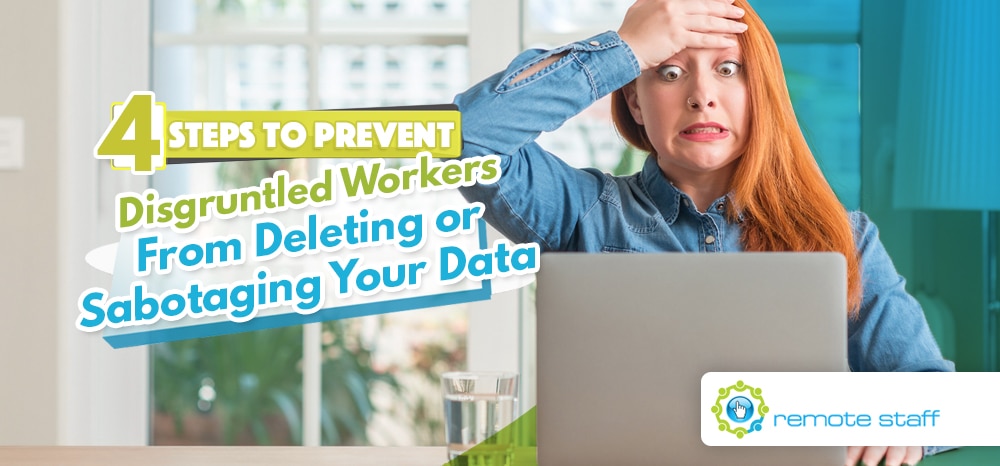


















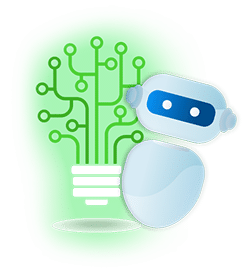



 Zero Recruitment Fee
Zero Recruitment Fee