Working from home is great, and remote workers are game changers for any small-medium enterprise. Heck, we’ve made a business out of enabling just that.
However, we’ll also be the first to say that transitioning to a semi or fully remote team or workplace isn’t quite so simple or straightforward. And one of the biggest mistakes any entrepreneur can make is to replicate the traditional office experience – remotely.
That’s understandable when you’re starting out. After all, most companies have no other reference or template than their previous work set-up. However, any entrepreneur embracing the remote work set-up should also take it as an opportunity to let go of the old ways of doing things, if only to make the most out of a WFH set-up.
Now, how do they go about that? Well, one effective way is to steer clear of the following:
1. Too many online tools.

Oh, project management and communication tools are great, not to mention necessary for remote work. They help keep a distributed team on asynchronous schedules on track and productive.
Except they won’t if the company uses too many different tools. One team might purchase Trello for project management, while another opts or Asana. Your core team could use Skype for instant communication yet another could go for Glip. This is not only an inefficient use of company resources. It can also create problems if teams have to work together later on.
So, it’s important to standardise not just your processes but your online tools early on. It’s best to choose just one tool for your major processes: communication, productivity management, data storage, etc. Save the flexibility option for how your teams will actually use the tools.
2. Vague expectations.

Remember, remote teams don’t have the same social cues they get from in-person interactions. Implicit assumptions and unwritten rules simply won’t fly here, and they’ll just waste precious time.
Instead, agree as a team about how you will communicate and use the tools mentioned in the previous item. Which tool should the team use for urgent concerns that need immediate attention? How promptly should you reply to emails or instant chats? What’s the standard lead time for daily tasks and what are your accountability procedures?
Setting these up from the beginning will definitely help shorten your team’s learning curve- and allow your company to hit the ground running.
3. No allowances for asynchronous communication.

The traditional workplace is highly dependent on real-time information exchanges like meetings. However, remote workplaces need to recognize that asynchronous interactions have merit too.
It’s especially important if you have a distributed team. Asynchronous communication set-ups enable your workers to make the most of their time as they see fit. For instance, instead of requiring them to drop everything and attend a meeting, why not record the latter and provide the link for later access?
This way, your workers don’t lose their momentum while working and can still keep themselves updated on company matters when they are able. They’ll also be able to get things done faster and contribute to your business’ continued success.
4. Mandatory “meetings that could have been emails.”

You know what I mean. These hour-long, often unnecessary meetings are tedious for traditional employees. They’re practically unbearable for remote ones.
In a traditional office, workers are free to get up and stretch if needed. They can get some coffee mid-meeting or turn to their seatmates for chitchat if there’s a lull. In a remote set-up, your employees have only a square screen to stare at for hours. You can bet that it takes a toll on the mind and brain.
So, explore your alternatives. Instead of boring, monotonous meetings that go nowhere, how about well-designed workshops that people actually want to attend? Better yet, learn to disseminate information through other methods like emails (!), blog posts, and pre-recorded videos. Then, encourage your employees to do the same.
Do bear in mind that these are general guidelines, and that each company is free to develop its own WFH policies. It’ll take time, but you will find a system that works for you.
In any case, we also came up with this comprehensive guide for outsourcing the ten most useful remote jobs to the Philippines. Whether you’re looking for a rockstar VA, content writer, graphic designer, or even a bookkeeper, among other things, this ought to point you in the right direction.
Lastly, if you want the full five-star service for your remote work needs, we can help with that too. Remote Staff has more than a decade worth of experience scouting, recruiting, and onboarding the best Filipino remote talent. We also take care of tedious concerns like payroll, mandatory PH government contributions, and conflict resolution for all our AU clients.
So, are you up for it? Click here to schedule a callback today.
Serena has been working remotely and writing content for the better part of the last decade. To date, she's written for Pepper.ph and Mabuhay Magazine, among others, and has churned out more than a thousand articles on everything from The Basics of Stock Market Investing to How to Make Milk Tea-Flavored Taho at home. Hermits, aspiring hermits, and non-hermits with interesting project propositions may email her at serena.estrella10@gmail.com.




















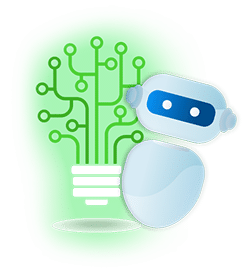



 Zero Recruitment Fee
Zero Recruitment Fee