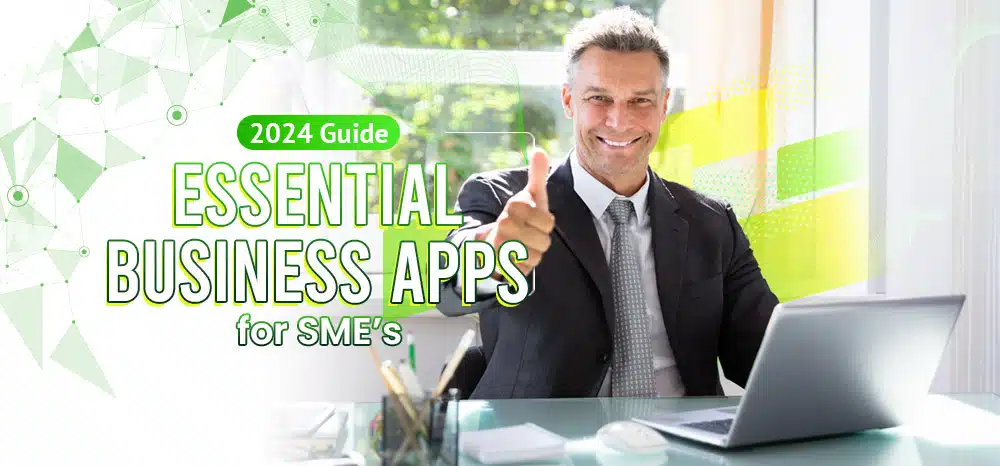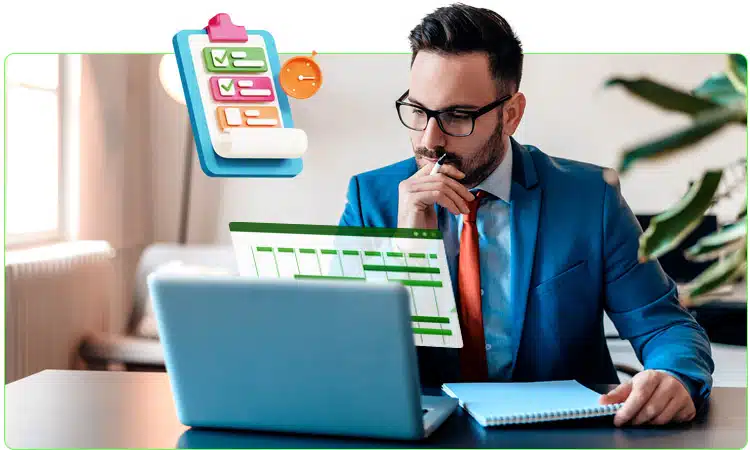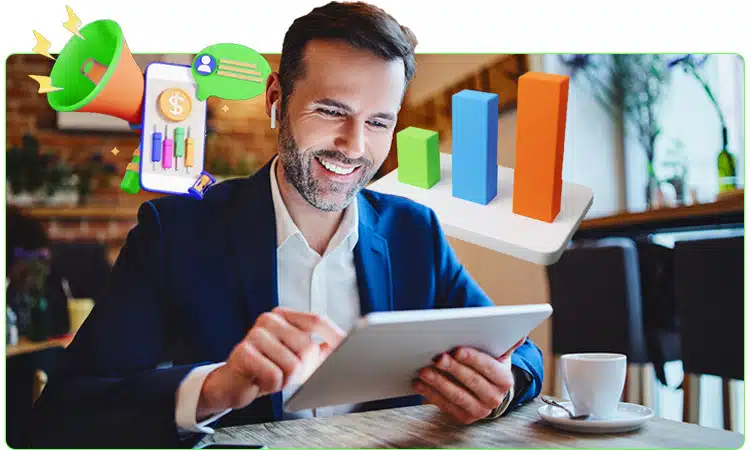To stay ahead in the current business environment, you have to use the best tools at your disposal. For small and medium-sized enterprises (SMEs) in Australia, the right business apps can be game-changers, transforming operations, boosting productivity, and skyrocketing profitability. Whether you are managing finances or optimising project management, there is an app out there that can make growing your business a whole lot easier. Let’s take a look.
Key Factors to Consider When Choosing Business Apps for SMEs
With so many popular apps out there, how can you choose the right ones for your business?
Here are some helpful factors to help you make the best choice:
Compatibility with existing systems
Your new apps should play nicely with the systems you already have in place. Easy integration guarantees you can sync data across platforms without a hitch, saving you time and reducing the risk of errors or data loss.
Scalability for growth
As your business grows, so too will what you need from your apps. Choose apps that can scale with you, with optional features for when your business expands. This way, you won’t have to switch to a different app every time your business reaches a new milestone.
User-friendliness and support
An app can have all the features in the world, but if it’s not user-friendly, it’s not going to do you much good. Look for apps with intuitive interfaces and comprehensive support, including tutorials, customer service, and community forums, so you can get the most out of your investment.
Cost-effectiveness and ROI
Finally, consider the cost of the app and the return on investment it offers. While some apps might seem expensive upfront, they could save you money in the long run by streamlining your operations and increasing efficiency.
Always weigh the benefits against the costs to make sure you are making a financially sound decision.
Top Business Apps for Enhancing Productivity
To boost productivity, SMEs across Australia are turning to a suite of powerful top business apps.
Project Management Tools
When it comes to keeping your projects on track and your team on the same page, there’s no substitute for a solid project management app. These digital marvels are the backbone of efficient businesses, helping you plan, execute, and monitor projects from start to finish.
Description of Top Project Management Apps
Going through the different business apps available can be tedious for any SME owner. However, focusing on apps that have gained popularity and proven to be effective Down Under can guide you towards making an informed decision.
Here are some of the project management apps that stand out for their robust features and user satisfaction, making them excellent choices for enhancing productivity in your business:
- Slack. Beyond a messaging app, Slack has become integral for project management, offering seamless communication across teams. Its ability to integrate with a wide range of other business apps makes it a central hub for project discussions, file sharing, and updates.
- Microsoft Teams. A powerhouse for collaboration, Microsoft Teams isn’t just for video calls. It offers comprehensive project management features, including task assignments, scheduling, and document collaboration, all within the familiar Microsoft ecosystem.
- Jira. Favoured by software development teams for its agile project management features, Jira allows for detailed planning, tracking, and reporting on project progress. It’s particularly effective for managing complex projects with multiple stakeholders.
Here are the other project management applications that can prove to be very helpful for Australian businesses:
- Notion. A versatile workspace that brings together notes, tasks, and wikis in one place. Australian businesses can leverage Notion to centralise their project documentation and streamline collaboration, making it easier to keep teams aligned and projects on track.
- Miro. An online collaborative whiteboarding platform that enables distributed teams to engage in brainstorming sessions and plan projects visually. For Australian SMEs, Miro can be a game-changer in facilitating remote collaboration, allowing team members to contribute ideas and strategies in real-time, regardless of their location.
- Otter. A voice recording application that offers real-time transcription, making it invaluable for capturing meeting notes and generating actionable items. Australian businesses can use Otter to document every discussion, making it easier to follow up on tasks and decisions.
- Trello. A simple yet powerful tool for organising tasks and projects into boards. With Trello, Australian SMEs can visualise project progress, assign tasks, and set deadlines in a highly intuitive interface, enhancing team productivity and project visibility.
- Asana. A project management tool that helps teams orchestrate their work, from daily tasks to strategic initiatives. Asana allows Australian businesses to plan and structure work in a way that works for them, set priorities and deadlines, and share details and assign tasks—all in one place.
- Monday.com. An open platform where Australian SMEs can create, run, and scale their workflows in one digital workspace. With Monday.com, businesses can streamline contributions from different team members and keep everyone in the loop with real-time updates.
- Basecamp. A tool that combines all the features needed to get work done in one place. It’s particularly useful for Australian SMEs looking for an all-in-one project management solution that includes to-do lists, file storage, message boards, and more.
- ClickUp. Offers customisable project management solutions to fit any business size or type. Australian businesses can benefit from ClickUp’s ability to adapt to a wide range of work preferences, making it easier to keep all tasks, documents, and communications in one place.
How they streamline workflows and collaboration
These project management tools are comprehensive platforms centralise tasks, deadlines, and communications, and help everyone stay on the same page, reducing misunderstandings and boosting efficiency. Its real-time updates and notifications also enable you to easily track your projects’ progress, no matter where you are.
Financial Management and Accounting
Staying on top of your numbers is key to every SME’s financial health. Thankfully, there’s a suite of financial management and accounting apps designed just for businesses like yours, making it easier than ever to manage your finances effectively.
Overview of financial apps tailored for SMEs
Apps like Xero, MYOB, and QuickBooks have become household names in the Australian business community. They offer a range of features from invoicing and payroll to expense tracking and tax preparation, all tailored to meet the unique needs of SMEs. These platforms allow you to access your financial data via mobile anytime, anywhere, giving you the flexibility to manage your business on the go.
Here are 10 top financial and accounting tools for your business:
- Xero. A cloud-based accounting software designed for small to medium-sized businesses, Xero offers Australian entrepreneurs a comprehensive overview of their financial health. With features like invoicing, payroll, and bank reconciliation, it simplifies financial management and guarantees compliance with Australian tax laws.
- MYOB. Tailored for Aussie businesses, MYOB provides a robust accounting solution that streamlines GST, payroll, and invoicing processes. Its user-friendly interface and powerful reporting tools help business owners make informed decisions based on real-time financial data.
- QuickBooks. Known for its ease of use, QuickBooks helps Australian SMEs manage their finances with tools for tracking expenses, creating invoices, and preparing tax returns. Its cloud-based nature enables access from anywhere, making financial management flexible and convenient.
- FreshBooks. Ideal for service-based businesses, FreshBooks offers simple yet powerful invoicing and accounting solutions. Its intuitive design and time-tracking capabilities make it a favourite among Australian freelancers and agencies looking to streamline their billing processes.
- Wave. A free accounting software that’s perfect for small businesses and sole traders in Australia. Wave’s features include invoicing, receipt scanning, and direct bank connections, offering a comprehensive financial toolkit without the hefty price tag.
- Sage Business Cloud Accounting. Offers a range of financial management tools from basic invoicing and expense tracking to advanced cash flow forecasting. Sage supports Australian businesses with its compliance features and real-time collaboration between accountants and clients.
- Zoho Books. A part of the Zoho suite designed for small businesses, offering end-to-end accounting solutions that cover invoicing, expense tracking, and inventory management. Its GST compliance and automation of business workflows make it a great choice for Australian SMEs.
- Reckon One. An affordable, modular accounting software that allows Australian businesses to pay only for the features they need. From basic bookkeeping to comprehensive financial management, Reckon One easily adapts to your business requirements.
- Pocketbook. A budgeting app that simplifies personal finance management for Australians, helping them track spending, categorise expenses, and set savings goals. While not a business app per se, it’s incredibly useful for sole traders and freelancers who want to manage their finances effectively.
- Saasu. An online accounting software that offers inventory management, payroll, and CRM functionalities. Saasu’s ability to handle multiple currencies and focus on automation makes it a powerful tool for Australian businesses operating internationally.
Benefits of real-time budget tracking and financial reporting
One of the biggest advantages of using these financial apps is the ability to track your budget and financial performance in real-time. This immediate access to financial data helps you make informed decisions quickly, identify trends, and address issues before they become problems.
Real-time reporting also simplifies the tax return process, so you’re covered every tax season.
Customer Relationship Management (CRM)
Understanding and managing your relationships with customers is key to driving sales and ensuring customer satisfaction. CRM apps play a pivotal role in achieving this by helping you manage customer data, interactions, and history in one place.
Best CRM apps for managing customer data and interactions
HubSpot, Salesforce, and Zoho CRM are among the top CRM apps favoured by Australian SMEs. These apps offer a comprehensive view of your customer interactions across various channels, enabling personalised communication and targeted marketing campaigns. They also integrate with other business tools, providing a seamless experience across sales, marketing, and customer service.
By adopting the following CRM applications, Australian SMEs can enhance their customer relationship management:
- HubSpot. HubSpot stands out for its user-friendly interface and comprehensive suite of services, making it ideal for Australian SMEs looking to manage their marketing, sales, and customer service in one place. Its free CRM core offers a powerful starting point for businesses aiming to organise their customer interactions efficiently.
- Salesforce. Renowned for its scalability and extensive ecosystem, Salesforce provides Australian businesses with a robust platform to manage customer interactions, sales pipelines, and marketing campaigns. Its customisation capabilities guarantee that businesses of all sizes can tailor the CRM to their specific needs.
- Zoho CRM. Zoho CRM offers a versatile solution for businesses seeking to streamline their sales processes and improve customer engagement. With its AI-powered sales assistant and a wide range of integrations, Australian companies can leverage Zoho CRM to gain insights into customer behaviour and enhance operational efficiency.
To further empower Australian SMEs in managing customer relationships, here are additional CRM applications worth considering:
- Pipedrive. Designed with sales teams in mind, Pipedrive excels in pipeline management, helping businesses keep track of their deals and activities. Its intuitive interface and focus on sales actions make it a popular choice among Australian entrepreneurs.
- Insightly. Insightly CRM is favoured for its project management features, allowing businesses to track customer interactions and manage post-sale processes and deliverables. Its integration with G Suite and Microsoft Office makes it a seamless addition to many Australian SMEs’ workflows.
- Copper. Best known for its integration with Google Workspace, Copper CRM automates data entry and enhances productivity by bringing CRM capabilities directly into Gmail. This makes it an excellent option for businesses looking for a tightly integrated CRM solution.
- Freshsales. Freshsales by Freshworks offers a CRM that’s easy to use and includes AI-based lead scoring, phone, email, activity capture and more. Australian businesses can benefit from its comprehensive set of features designed to attract, engage, and convert leads.
- Keap. Formerly known as Infusionsoft, Keap offers robust CRM, sales, and marketing automation features tailored to small businesses. Its all-in-one platform is particularly useful for Australian SMEs looking to streamline their operations and grow their customer base.
- Act!. Act! combines CRM with powerful marketing automation, providing businesses with tools to manage customer relationships and execute targeted marketing campaigns. Its flexibility makes it suitable for a range of Australian businesses, from startups to established conglomerates.
- Microsoft Dynamics 365. For businesses looking for an enterprise-grade CRM solution, Microsoft Dynamics 365 offers comprehensive features that cover sales, customer service, and marketing. Its deep integration with other Microsoft products provides a seamless experience for businesses already within the Microsoft ecosystem.
Impact on sales and customer satisfaction
Implementing a CRM system can significantly impact your sales and customer satisfaction levels. By centralising customer information, your sales team can tailor their approach to meet individual customer needs, leading to more effective sales strategies and higher conversion rates.
Additionally, the enhanced customer experience fosters loyalty and positive feedback, which can lead to repeat business.
Essential Communication and Collaboration Apps
The ability to communicate and collaborate effectively is also crucial to any SME’s success. With the right apps, your team can stay connected, share ideas, and work together seamlessly, no matter where they are.
Instant Messaging and Team Communication
Staying in touch with your team has never been easier, thanks to a range of instant messaging and communication tools designed with SME’s and distributed teams in mind.
Tools for efficient team communication
Slack and Microsoft Teams are at the forefront of team communication, offering more than just messaging. They allow for file sharing, task management, and integration with other business apps, creating a central hub for your team’s collaboration needs.
Here are the best team communication tools you can use to facilitate and streamline collaboration:
- Slack. Slack is widely used for its robust messaging framework which allows teams to organise conversations in channels for better accessibility and context. It integrates seamlessly with numerous productivity tools and supports custom bots and app integrations, making it a versatile choice for businesses of all sizes.
- Microsoft Teams. Microsoft Teams provide a comprehensive communication solution, integrating messaging, video conferencing and file sharing into Microsoft 365, enhancing workflow efficiency, particularly for document-heavy projects.
- Discord. Originally designed for the gaming community, Discord has evolved into a valuable tool for business communication, offering voice, video, and text communication. Its server and channel structures provide a great way to manage team interactions and maintain records of discussions, suitable for remote and hybrid work environments.
- Zoom. Primarily known for its video conferencing capabilities, Zoom also offers a messaging component for team chats during meetings. It is renowned for its reliability and high-quality video resolution, with extensive integration options ranging from project management to security enhancements.
- Chanty. Chanty is a simple and fast team communication app that offers unlimited message history, task management, and easy integration with popular services like Dropbox, Github, and Jira. It’s particularly user-friendly for small to medium-sized businesses.
- Flock. Flock enables instant messaging and managing tasks, files, and deadlines in one place. It features built-in tools such as shared to-do lists, polls, and rich note-sharing, making it a comprehensive tool for managing team projects and keeping everyone on track.
- Twist. Twist is for teams who rely on asynchronous communication, offering a distraction-free interface focusing on conversations and threads. It enables teams to manage and maintain discussions over longer periods, which is ideal for members spread across different time zones.
- Signal. Known for its end-to-end encryption, Signal provides a secure way to communicate sensitive information within teams. It offers security without compromising essential communication features.
- Telegram. Telegram sets itself apart with its high speed and security. It supports sizeable group chats and broadcast channels, which can be useful for larger teams. Additionally, its bots and unique features like secret chats and self-destructing messages provide flexible options for business communication.
- Mattermost. Mattermost is an open-source platform that allows teams to configure and extend their communication capabilities extensively. Ideal for businesses requiring custom functionality, it supports plugins and integrations that tailor the experience to specific business needs.
Comparison of features and integrations
The applications listed vary significantly in their features and integrations:
- Slack and Microsoft Teams dominate in terms of integrative capabilities, particularly with enterprise and productivity tools, which make them ideal for digital workplaces seeking to economise.
- Zoom, while primarily a video tool, also offers extensive integrations for video and project management tools.
- Discord and Telegram provide unique communication styles suited for more dynamic and informal team interactions. They offer flexibility but are harder to integrate with traditional business tools.
- Chanty and Flock integrate task management into the communication app itself, which is great for streamlining workflows.
- Twist offers a unique take on managing asynchronous communication, ideal for global teams across different time zones.
- Signal prioritises security with fewer integrations, focusing on delivering secure and private communication.
- Mattermost provides comprehensive customisation options, perfect for teams needing specific functionality that’s missing in off-the-shelf products.
Each of these applications have distinct strengths, making them suitable for various business needs and operational styles, particularly in the diverse and dynamic Australian market.
Video Conferencing Apps
As remote work becomes more mainstream, video conferencing apps enable face-to-face meetings without the need for physical presence.
Top picks for reliable video meetings
Zoom and Google Meet lead the pack in video conferencing, offering reliable, high-quality video calls with features like screen sharing, virtual backgrounds, and meeting recordings, among other tools essential for conducting meetings, webinars, and team check-ins:
- Zoom. Zoom is a leader in video conferencing solutions, renowned for its reliability, ease of use, and high-quality video. It supports large meetings, webinars, and a secure environment for communications. Zoom’s extensive integration capabilities with other productivity tools make it a top choice for businesses worldwide.
- Google Meet. Google Meet offers a secure and integrated approach to video conferencing, especially for users embedded in the Google ecosystem. Meetings are easily accessible via a web browser or app, with no software installation required, facilitating instant and hassle-free communication. Its deep integration with Google Workspace enhances productivity through seamless calendar syncing and document sharing.
- Microsoft Teams. Microsoft Teams extends beyond simple video conferencing to offer comprehensive collaboration tools integrated into Microsoft 365. It’s particularly effective for organisations that rely on Office documents and email collaboration, providing excellent tools for project management and team coordination in a single platform.
- Webex by Cisco. Webex has long been a player in video conferencing, known for its enterprise-grade security and scalable video technology. It supports features like real-time translation, polling, Q&A, and extensive meeting controls, suitable for both small teams and large corporate settings.
- GoToMeeting. GoToMeeting is tailored for businesses looking for straightforward, reliable conferencing solutions. It provides fast meeting set-ups, intuitive controls, and clear audio and video quality, with options for desktop and application sharing.
- Skype for Business. Skype for Business offers comprehensive communication solutions including video, voice, and instant messaging, integrated into the Microsoft Office suite. It is particularly valuable for its simplicity and effectiveness in managing external and internal communications, making it suitable for SMEs and enterprises alike.
- BlueJeans by Verizon. BlueJeans delivers premium video conferencing features that offer simplicity and interoperability across devices and conferencing rooms. It includes features such as meeting highlights, transcription services, and the ability to host interactive events and large town-hall-style meetings.
- Join.me. Join.me is a user-friendly conferencing tool that offers flexible screen sharing, video recording, and mobile access. Its simplicity and efficiency make it suitable for quick meetings and impromptu team calls, particularly for startups and small businesses looking for cost-effective solutions.
- Zoho Meeting. Zoho Meeting is a part of the larger suite of Zoho productivity tools, designed for web conferencing and webinar capabilities. It emphasises security and user privacy, with features like lock meetings, GDPR compliance, and encryption. It’s integrated with other Zoho apps, making it ideal for current Zoho users.
- Adobe Connect. Adobe Connect stands out with its customisability, particularly for creating engaging and dynamic meeting environments. It’s especially suitable for educational workshops, training sessions, and comprehensive webinars that require more than just video communication, offering unique interactive capabilities to simulate classroom and boardroom settings.
Tips for seamless virtual collaboration
To make the most of your video conferencing app, make sure your team has access to good-quality webcams and microphones.
Encourage the use of headphones to minimise background noise. Additionally, orient your team about the app’s features, such as the mute function for when they’re not speaking and using the chat function for discussions on the side.
Marketing and Sales Enhancement Apps
Getting your marketing and sales strategies right can make all the difference. There are apps designed to give you that edge, especially when it comes to email marketing and social media management.
Email Marketing Platforms
Email marketing remains a powerful tool for reaching out to customers and prospects. With the right platform, you can craft compelling campaigns that drive results.
Recommended apps for email campaign management
Mailchimp and Campaign Monitor are top picks among Australian SMEs for managing email campaigns. These platforms offer user-friendly interfaces, customisable templates, and automation features that save time and boost efficiency:
- Mailchimp. Mailchimp is renowned for its user-friendly interface and robust feature set, which includes email design, automation, and comprehensive analytics. It’s particularly beneficial for small to medium-sized enterprises that need effective segmentation, A/B testing, and integrative capabilities with other platforms like Shopify and WordPress.
- Campaign Monitor. Campaign Monitor offers highly customisable templates and an easy-to-use drag-and-drop email builder, making it popular among businesses. Based in Australia, it provides excellent local customer support and compliance with data protection laws Down Under.
- Constant Contact. Constant Contact is known for its simplicity and effectiveness in helping small businesses manage email marketing campaigns. It provides extensive resources and support for marketing newbies.
- Sendinblue. Sendinblue offers a multi-channel approach to marketing by combining email campaigns, SMS messages, and automated workflows into a single platform. This service is ideal for businesses looking to engage their audience through diverse media.
- ActiveCampaign. ActiveCampaign distinguishes itself with powerful automation capabilities that allow businesses to create sophisticated, targeted emails based on behaviour and preferences.
- GetResponse. GetResponse is a versatile platform that extends beyond email marketing to include webinar hosting, landing pages, and automated sales funnels. This makes it a comprehensive marketing solution, particularly for businesses looking to conduct extensive inbound marketing campaigns.
- AWeber. AWeber is renowned for its superior autoresponders and robust email marketing tools that are particularly easy to use for beginners. It offers a wide range of integrations and a library of templates, making it easy to create compelling and effective emails.
- MailerLite. MailerLite is popular for its simplicity and affordability, offering a straightforward interface and essential features like automation, personalisation, and detailed campaign analysis.
- Klaviyo. Klaviyo is specifically designed for e-commerce businesses, integrating deeply with platforms like Magento, Shopify, and BigCommerce. It allows users to leverage transactional data for personalised marketing campaigns.
- ConvertKit. ConvertKit caters primarily to creators and small businesses, with tools designed to nurture customer relationships through attribute-based email sequences and automation. Its ease of use and focus on clean, minimalistic design make it ideal for those who need efficient, straightforward email marketing solutions.
Analyzing performance metrics for strategic decisions
Understanding how your email campaigns perform is important. These apps provide detailed analytics that allows you to refine your strategy and make data-driven decisions to improve your ROI.
Social Media Management Tools
A strong social media presence is non-negotiable. Managing multiple platforms, however, can be a tedious task.
Tools for scheduling posts and monitoring engagement
Hootsuite and Buffer stand out for their ability to schedule posts across various social media platforms and monitor engagement in real-time. These tools help you maintain a consistent online presence without having to be online 24/7:
- Hootsuite. Hootsuite allows businesses to manage multiple social media profiles from a single dashboard, facilitating the scheduling of posts, tracking of conversations, and measurement of campaign results. It is valuable for its comprehensive analytics and the ability to monitor multiple streams of social media traffic simultaneously.
- Buffer. Buffer is renowned for its simplicity and effective scheduling capabilities, allowing users to plan and publish content across various social media platforms effortlessly. It provides detailed analytics and insights to optimise post timings and engagement rates.
- Sprout Social. Sprout Social offers a unified platform for scheduling, publishing, and tracking posts across all major social media channels. It provides detailed engagement analytics and a CRM feature that helps businesses manage customer relationships more effectively.
- Later. Later focuses on visual content scheduling, particularly for Instagram but also supports Facebook, Twitter, and Pinterest. It is also very user-friendly, enabling businesses to plan their visual content calendar with an easy-to-use drag-and-drop interface.
- Agorapulse. Agorapulse is a comprehensive toolkit that offers functionalities for scheduling posts, engaging with followers, and generating detailed reports. It stands out with its unique inbox feature that collects all messages, comments, and brand mentions in one place.
- Sendible. Sendible provides a robust platform for managing social media, tailored to agency needs with tools for post-scheduling, social listening, and comprehensive reporting. It integrates seamlessly with blogging platforms and Google Analytics.
- SocialBee. SocialBee excels at content categorisation, allowing users to recycle their best content and schedule posts on a rotating basis. This feature ensures continual engagement without the need to constantly create new content.
- CoSchedule. CoSchedule serves as a marketing calendar for everything from blog posts to social media content, helping teams to stay organised. Its unique feature of integrating with WordPress and other content management systems makes it particularly useful for content creators and bloggers.
- ContentCal. ContentCal simplifies social media and content planning with tools that support social traffic analysis and response. Its collaborative environment facilitates team input and approval processes well.
- Planoly. Planoly was specifically designed to help businesses manage their Instagram content visually. The tool supports direct posting to Instagram, provides tools for analysing engagement, and integrates selling features for e-commerce.
Strategies for enhancing online presence
Leveraging these tools allows you to plan your content calendar efficiently, making sure your posts are timely and relevant. They also offer insights into the best times to post and the types of content that resonate with your audience, helping you tailor your strategy to maximise engagement and reach.
Innovation through Technology Integration
Staying ahead means embracing innovation through technology. So exploring how cloud storage, file sharing, and automation tools can revolutionize your business is very important.
Cloud Storage and File Sharing
Gone are the days of clunky hard drives and cumbersome email attachments. Cloud storage and file sharing have become the backbone of modern business operations.
Advantages of cloud-based storage solutions
Dropbox, Google Drive, and OneDrive offer scalable, secure, and accessible storage solutions that keep your files safe and within reach, no matter where you are.
These platforms enable real-time collaboration, allowing your team to work together seamlessly, regardless of location:
- Dropbox. A pioneer in cloud storage solutions, Dropbox enables businesses to save, share, and collaborate on files from anywhere. It features powerful file synchronisation, easy link sharing, and extensive third-party app integrations.
- Google Drive. It integrates seamlessly with Google Workspace, enabling document creation, file storage, and real-time collaboration. Google Drive’s comprehensive search capabilities and generous storage options make it ideal for businesses that need a cost-effective solution.
- OneDrive. This one is integrated deeply with Windows 10 and Microsoft 365, offering a cohesive and secure environment for storing files and collaborating on Office documents. It is especially beneficial for businesses that operate within the Microsoft ecosystem.
- Box. Box offers advanced security features, file encryption, and compliance with global data protection regulations. It supports real-time collaboration tools and provides a platform for managing content workflows.
- Amazon Drive. Amazon Drive offers secure cloud storage, file backup, file sharing, and photo printing. With an Amazon account, businesses can save and manage the full range of content, including business documents and multimedia files.
- iCloud. This one is deeply integrated within MacOS and iOS devices, providing a seamless user experience for file storage, backup, and sharing across all Apple devices. It is particularly useful for businesses already operating within the Apple ecosystem.
- pCloud. Equipped with an optional pCloud Crypto subscription that provides client-side encryption, it also features a unique lifetime payment option, which is cost-effective for long-term storage needs.
- Sync.com. Sync.com offers end-to-end encryption as one of the most secure cloud storage options available. It is designed for users that require the highest security for their data.
- Tresorit. An ultra-secure place to store, sync, and share files in the cloud from any device, Tresorit uses end-to-end encryption to keep all data private. This makes it an ideal choice for businesses that handle sensitive or proprietary information.
- Mega. Mega offers encrypted cloud storage and chat through standard web browsers, together with dedicated apps for mobile devices. Unlike other cloud storage providers, Mega asserts that all data stored in its cloud is encrypted on your device before it reaches the company’s servers.
Securing data and facilitating remote work
With robust security measures in place, including encryption and two-factor authentication, these cloud services keep your data safe – empowering your team to work remotely with confidence, knowing that important documents and files are always accessible and secure.
Automation Tools for SMEs
Automation tools are streamlining operations and freeing up valuable resources for any business.
Apps that automate routine tasks
Zapier and IFTTT are game-changers, connecting your apps and automating workflows. These tools automate everything from scheduling social media posts to managing email alerts so you can focus on business growth:
- Zapier. This automates workflows by connecting over 3,000 web apps, such as Gmail, Slack, and Mailchimp, without requiring coding skills. This tool is essential for SMEs looking to automate repetitive tasks and integrate various services.
- IFTTT (If This Then That). IFTTT allows users to create and use applets that connect different devices and apps, automating actions based on specific conditions. It is particularly user-friendly for automating everyday tasks, enhancing the ability of businesses to perform actions like posting across social media platforms automatically.
- Microsoft Power Automate (formerly Microsoft Flow). It provides robust workflow automation capabilities within the Microsoft ecosystem, including automatic file synchronisations and instant alerts for important emails. Microsoft Power Automate is also deeply integrated with Microsoft 365 applications.
- Integromat. Integromat offers a visual builder for automating workflows across online apps and services. It supports complex operations and logic beyond simple automation, providing SMEs with tools to connect apps and automate workflows.
- Automate.io. Automate.io allows SMEs to connect their cloud applications and automate marketing, sales, and business processes. It supports common apps like Salesforce, Google Docs, and Dropbox, focusing on streamlining CRM tasks, lead management, and comprehensive marketing campaigns.
- Workato. A powerful enterprise-level automation tool, Workato supports thousands of apps and enables complex workflow integrations and automation. It is designed for both IT teams and business users, allowing for the creation of automation.
- Airtable. Airtable combines the simplicity of a spreadsheet with the complexity of a database. It is highly versatile, allowing SMEs to build custom workflows and automate tasks such as scheduling, content management, and inventory tracking.
- HubSpot Workflows. HubSpot Workflows integrates within the HubSpot CRM platform to automate marketing, sales, and service processes. This tool is critical for SMEs wanting to nurture leads, score prospects, and manage marketing campaigns without manual intervention.
- Pipedrive. Pipedrive is a sales management tool designed to help SMEs track interactions and automate steps in the sales process. Its automation capabilities also enable timely communication and follow-ups.
- Asana. Asana is a project management tool that also includes workflow automation features. It helps teams set up custom rules to automate routine tasks, reducing errors and saving time on project updates and task assignments.
Case studies on efficiency improvements
Boost Juice, an Australian smoothie and juice company, leveraged technology to streamline its operations and enhance customer experience. By implementing SAP Concur, an expense management tool, Boost Juice was able to automate invoicing and enable real-time data analytics, enabling the company to make informed decisions about its inventory, staffing, and marketing strategies.
The results? Reduced wait times for customers, improved inventory accuracy, and increased sales. Additionally, Concur generated data that provided valuable insights into customer preferences, helping Boost Juice tailor its offerings and promotions to meet consumer demand more effectively.
By embracing technology to automate routine tasks, Boost Juice not only improved its operational efficiency but also enhanced its overall customer service.
FAQ and Conclusion
Frequently Asked Questions
Here are the most frequently asked questions that can help you learn more about the apps you can incorporate into your business:
Answers to common queries about selecting and implementing business apps
- What are the best project management apps for SMEs in Australia?
The top project management apps for SMEs in Australia include Asana, Trello, and Monday.com. These apps have robust features to streamline workflows, enhance team collaboration, and track project progress in real-time.
- How can financial management apps help my business?
Financial management apps like Xero, MYOB, and QuickBooks automate tasks such as invoicing, payroll, and financial reporting, providing valuable insights into your financial health and enabling better decision-making.
- Are there any effective CRM apps for improving customer relationships?
Yes, HubSpot CRM, Salesforce, and Zoho CRM are highly effective tools for managing customer data and interactions, thus providing useful insights for improving sales and marketing strategies.
- Can automation tools really improve business efficiency?
Absolutely. Automation tools like Zapier and IFTTT can significantly improve business efficiency by automating routine tasks, reducing manual errors, and freeing up time for strategic planning and growth.
- What should I consider when choosing a business app?
When choosing a business app, consider factors like compatibility with your existing systems, scalability, user-friendliness, support, and cost-effectiveness.
It’s essential to select apps that align with your business needs and goals.
Conclusion
Leveraging the right technology is key to staying competitive, especially for SMEs in Australia.
The top business apps offer a gateway to enhanced productivity, streamlined operations, and improved customer engagement, acting as catalysts for growth and efficiency. Choosing apps that align with your business needs and goals is vital as they integrate well with existing systems and offer scalability for future growth.
Combined with the right talents on your team, our top and suggested business apps, you have a bigger chance of business growth and success!
Whenever You’re Ready….
With our sixteen years (and counting) worth of expertise, Remote Staff is ready to support SMEs in integrating digital tools into their operations by connecting them to talented Filipino freelancers.
Click here to schedule a callback with Remote Staff. Let’s get started today.
Darren Aragon is a multifaceted writer with a background in Information Technology, beginning his career in research at Pen Qatar and transitioning through customer service to a significant role at Absolute Service, Inc. His journey into freelance writing in 2021 has seen him excel across various niches, showcasing his adaptability and deep understanding of audience engagement.